CI/CD - Argo CD
Q) Why Continuous Integration is not enough solely?
CI is the first thing most organizations implement when they embrace DevOps, but things don’t end with CI, which only delivers a tested build in an artifact repository. Instead, we would also want to deploy the artifact to our environments.
Q) How can we describe/define Continuous Delivery?
With continuous delivery, standard tooling can deploy code to higher environments based on certain gate conditions. CD pipelines will trigger when a tested build arrives at the artifact repository or, in the case of GitOps, if any changes are detected in the Environment repository. Environment repository will contain terraform files, kubernetes deployment files etc. (files that are related with environment infrastructure). When an artifact (image) is created successfully, new image tags should be updated in related k8s deployment files. Continuous delivery enables your team to deliver tested code in your environment based on a human trigger. So, while you don’t have to do anything more than click a button to do a deployment to production, it would still be initiated by someone at a convenient time (a maintenance window).
Q) What’s the difference between Continuous Deployment and Continuous Delivery?
Continuous deployments go a step further when they integrate with the CI process and will start the deployment process as soon as a new tested build is available for them to consume. In continuous deployments, there is no need for manual intervention, and continuous deployment will only stop in case of a failed test.
Q) How does a typical CI/CD workflow look like?
Typical CI/CD workflow looks like the following diagram:
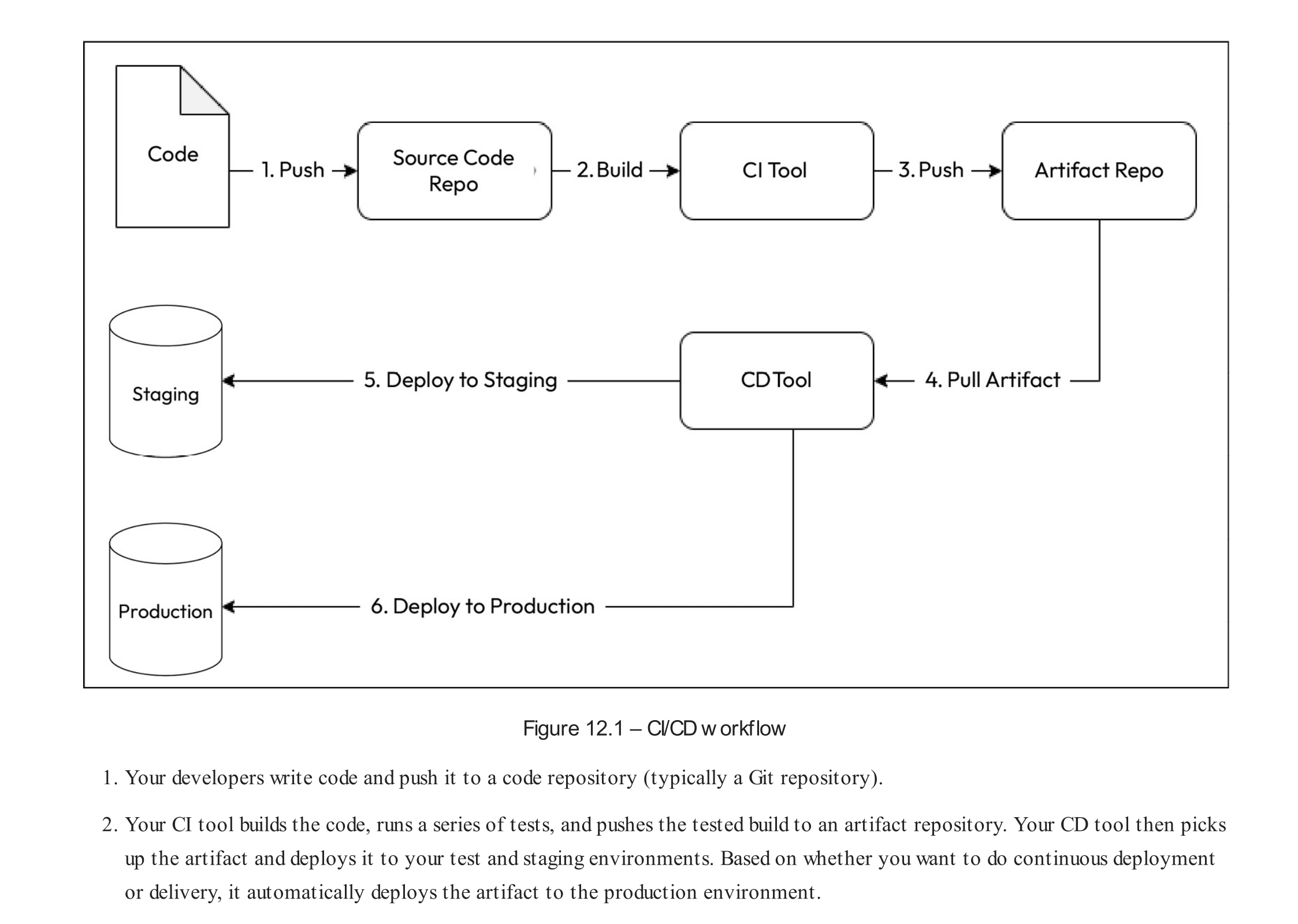
Q) What is Simple Deployment Model?
Simple Deployment Model follows the most straightforward deployment approach. We remove the older version, and deploy the newer one. Following image shows simple deployment model. This is not the desired deployment model, since it comes with the necessity of experiencing downtime, and these disruptions cause damage to defined slo and sla levels.
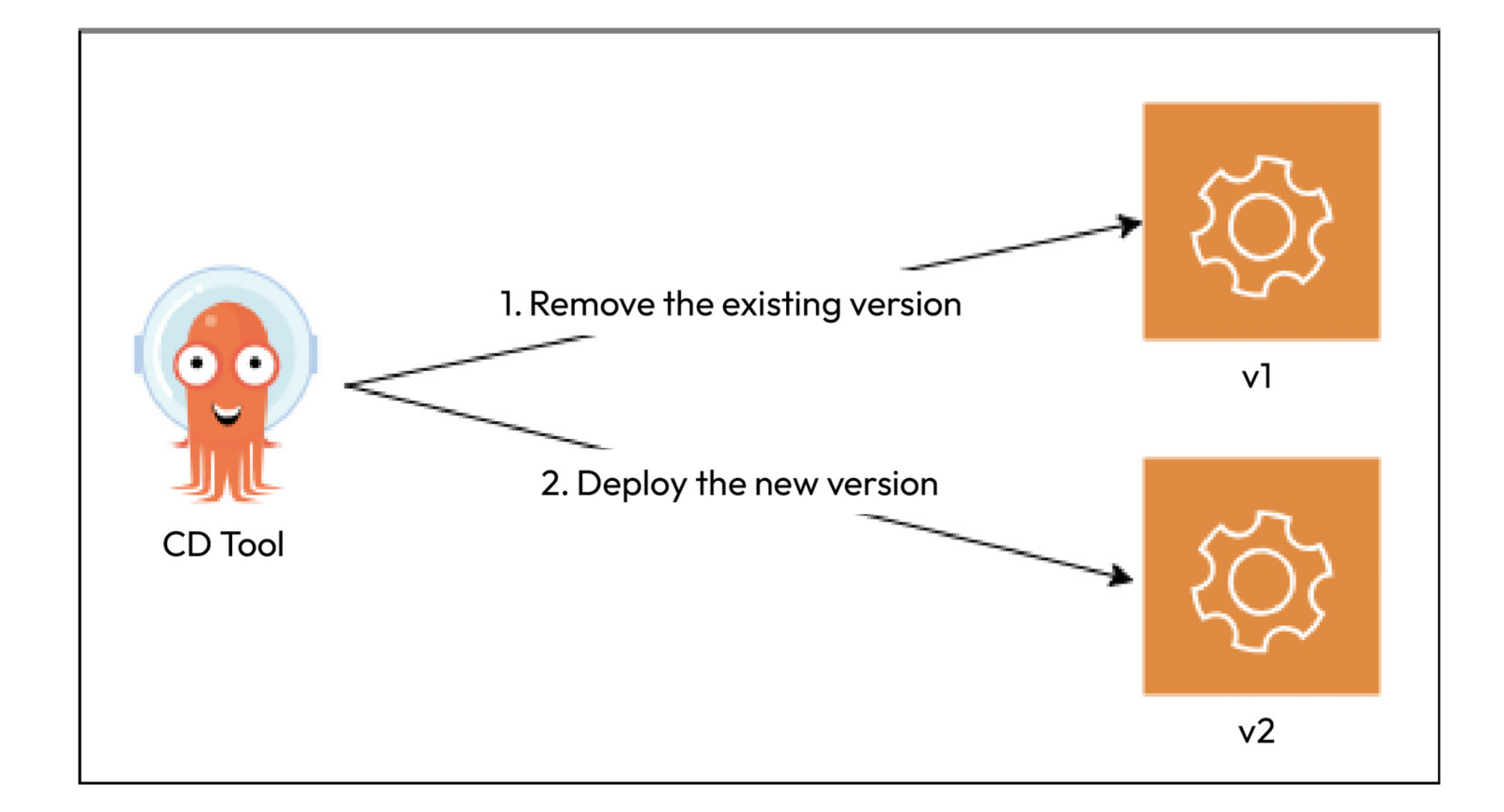
Q) What is Blue/Green Deployment Model?
Blue/Green Deployments (also known as Red/Black deployments) roll out the new version alongside old version. After doing sanity checks on newer version, we can switch the traffic to the new version. Sanity checks are essential for providing quick validation of an application’s basic functionality after changes. For deployed APIs. these checks could be:
- Ensuring that the API server is up and responding.
- Checking that key endpoints return the expected status codes.
- Verifying that basic CRUD operations are functional
Following image shows the architecture of blue/green deployments.
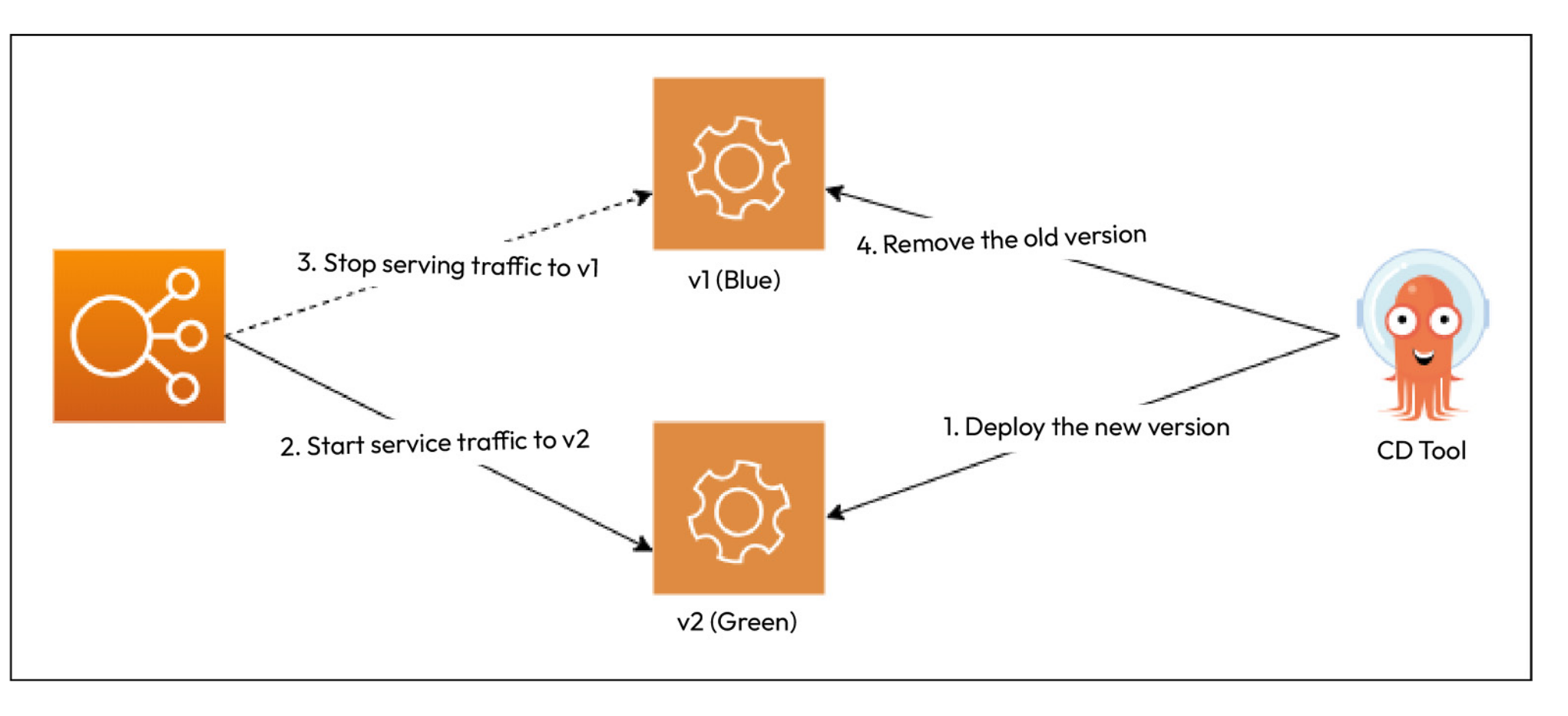
Q) What is Canary Deployment Model?
Canary deployments are similar to Blue/Green deployments but are generally utilized for risky upgrades. So, like Blue/Green deployments, we deploy the new version alongside the existing one. Instead of switching all traffic to the latest version at once, we only switch traffic to a small subset of users. As we do that, we can understand from our logs and user behaviors whether the switchover is causing any issues. This is called A/B testing. When we do A/B testing, we can target a specific group of users based on location, language, age group, or users who have opted to test Beta versions of a product. Following image shows the architecture of canary deployments.
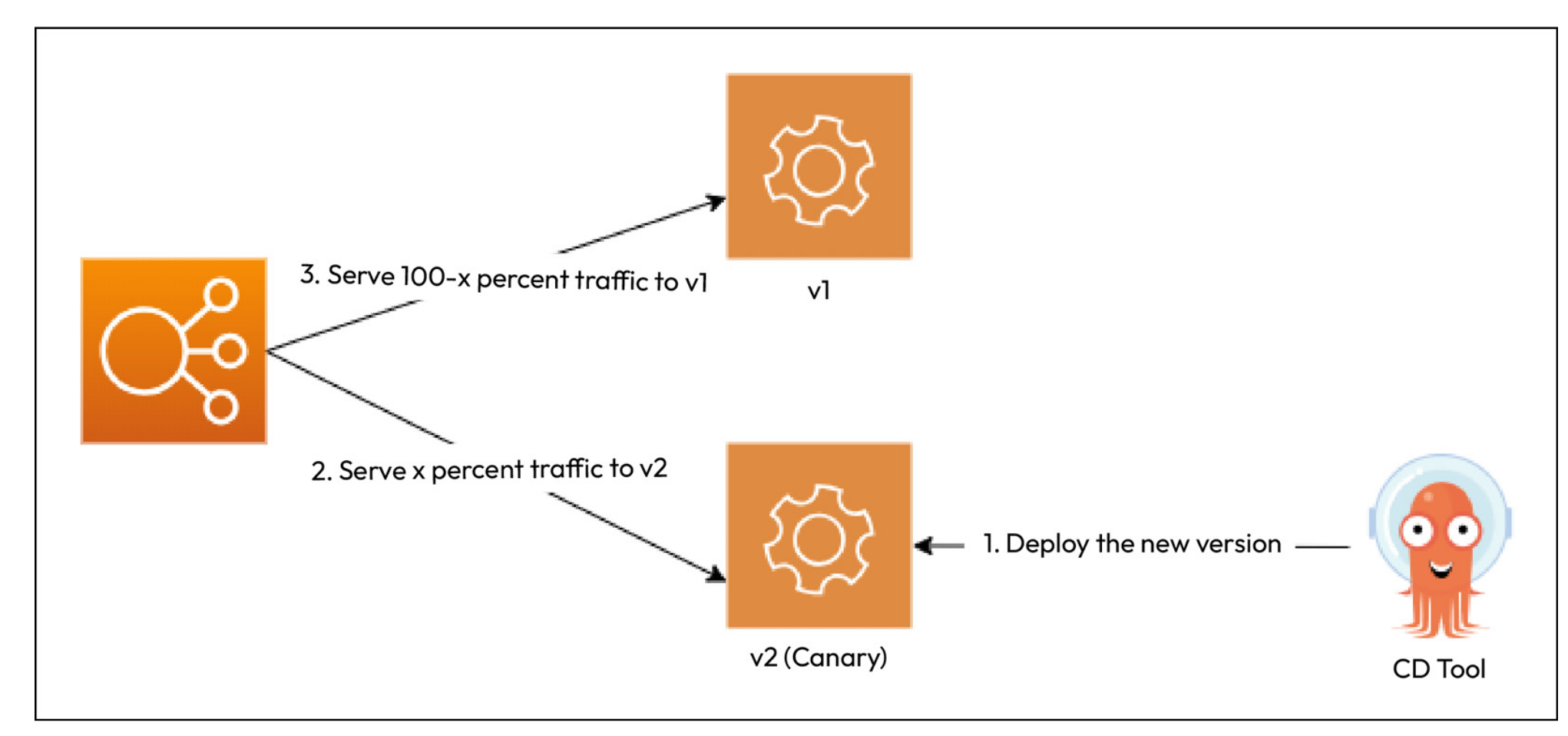
Q: Why do we need another type of tool to enable continuous deployment? Can’t we just do it GitHub Actions, for instance?
Argo CD: Its only job is to ensure your cluster perfectly matches the state defined in your Git repo.
- Drift Detection: If someone manually changes something in the cluster (e.g., using kubectl edit …), Argo CD will detect this “drift” and show it’s “OutOfSync.” Automatic Sync: You can configure it to automatically revert any manual changes, enforcing that Git is the only source of truth for your cluster’s state.
GitHub Actions: It’s a job runner. It runs your deploy script and then it’s finished. It has no idea what happens to the cluster after the job ends. It cannot detect or fix configuration drift.
Q) How to leverage both GH Actions and ArgoCD, to follow best-principles?
The most common and robust pattern is to use both tools for what they do best:
GitHub Actions (for CI):
- Runs tests on your application code.
- Builds a new container image.
- Pushes the image to a container registry.
- Makes one final commit: It updates a YAML file in a separate GitOps repo with the new image tag.
Argo CD (for CD):
- Monitors the GitOps repo.
- Sees the commit from GitHub Actions.
- Pulls the change and safely deploys the new image to Kubernetes
Q) How does the trigger from CI repo to CD repo take place?
Here is the flow of what happens when you push new code to your application:
CI:
- CI Starts (in App Repo): You push your new app code (e.g., git push). This triggers a GitHub Actions workflow.
- Build & Push Image: The Action builds your new Docker image (e.g., my-app:1.2.4) and pushes it to a container registry (like Docker Hub or GitHub Container Registry).
- The “Handoff” Commit:
- Check Out Other Repo: The workflow (still running in your App Repo) uses a special token (like a secrets.GITOPS_TOKEN) to gain permission to write to your GitOps Repo. It runs git clone to pull a copy of it.
- Modify YAML: The workflow runs a script to find and replace the image tag in the correct YAML file. For example, it might change image: my-app:1.2.3 to image: my-app:1.2.4.
- Commit & Push: The workflow then runs standard git commands (as a bot user) to commit and push this one-line change to the GitOps repo.
CD Starts (in GitOps Repo):
- Argo CD Sees: Argo CD, which is always watching your GitOps repo, instantly sees this new commit.
- Argo CD Pulls: It pulls the change, reads the new YAML, and sees, “Ah, the desired state for my-app is now version 1.2.4.”
- Argo CD Syncs: It applies this change to the cluster, which triggers Kubernetes to perform a rolling update to deploy your new image.
Q) How does the branching strategy should look like in GitOps repo?
Environment repository will hold terraform config files and kubernetes manifest files. Terraform config files will create kubernetes cluster, and install argocd. Argocd will detect any changes (via polling) in kubernetes manifest files, and apply these changes to k8s cluster. Repository will have two branches, named as prod and dev. Following diagram shows the steps of these deployment process:
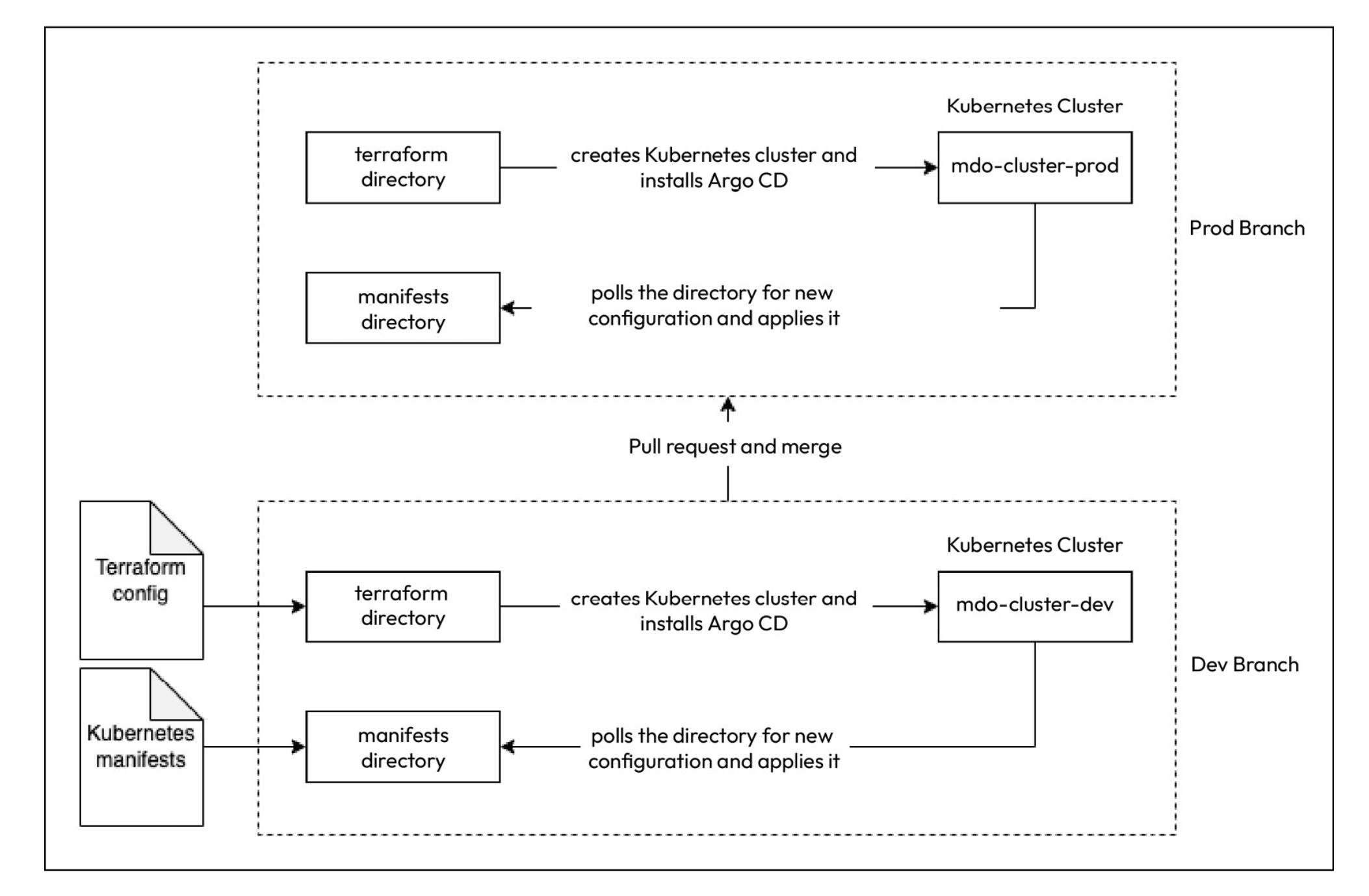
Q) What are the methods to overcome ‘state-drift’, using ArgoCD?
If someone manually changes a resource outside of Git, Argo CD will detect the drift between the Git repository and the live state of the cluster. It will flag the application as “OutOfSync.” Depending on the configuration, Argo CD can automatically correct the drift by reverting the manual changes to match the state defined in Git (auto-sync), or it can notify the user to take action and manually sync the application to reconcile the state.
Q) How does Argo CD manages applications declaratively?
To manage applications declaratively, Argo CD uses the Application resource. An Application resource defines the configuration required for Argo CD to access Kubernetes deployment configuration stored in the Git repository using the source attribute and where it needs to apply them using the target attribute. Following image shows a sample Application resource. (spec.source.targetRevision will be updated with the branch name during workflow)
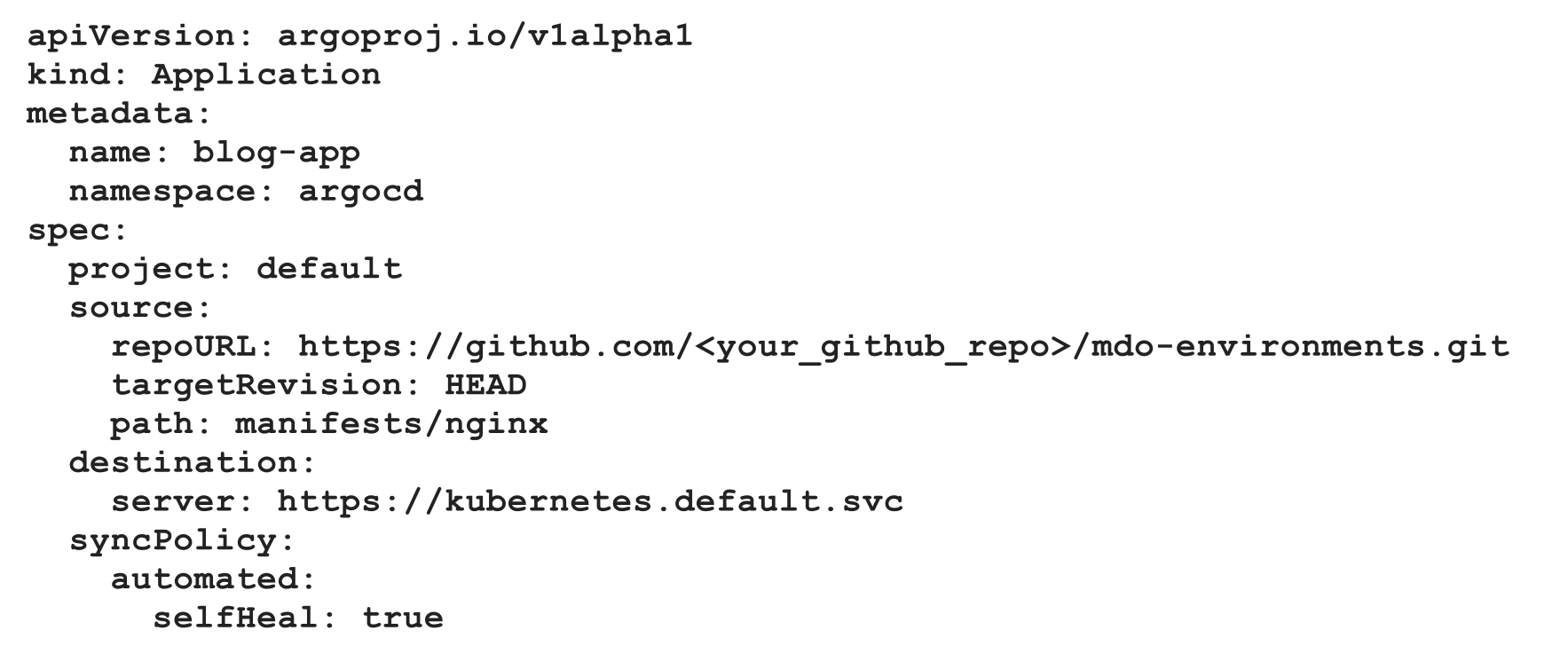
Q) How to avoid multiple application resource declarations?
For each application that we want Argo CD to manage, we need to create separate Application manifests, which brings toil and it is cumbersome. (We also need to indicate them in terraform files). That’s why, Argo CD has another manifest type called ApplicationSet. Sample one can be seen down below.
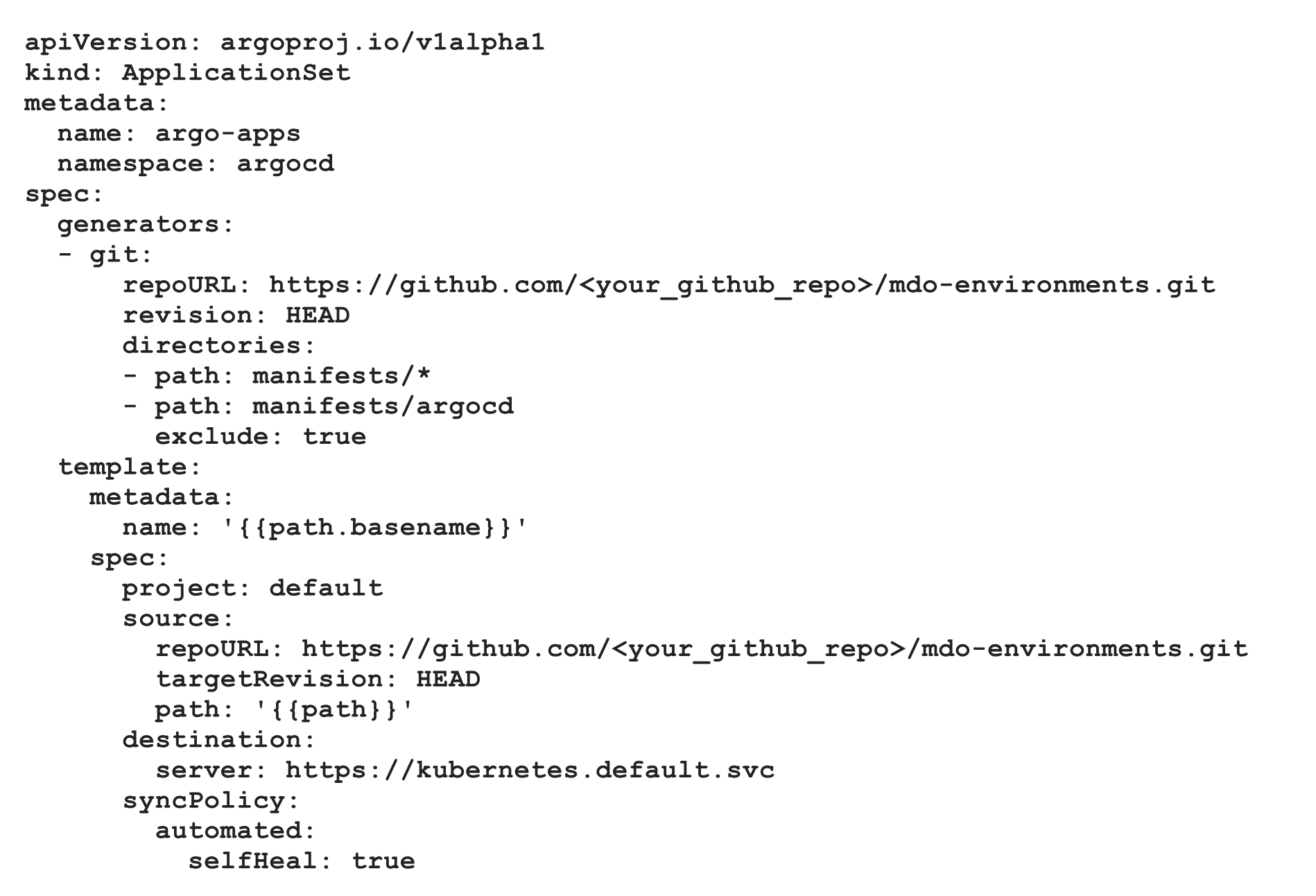
# After initial deployment of argocd, default password is generated. With these commands, we are creating new password for the log-in.
kubectl patch secret argocd-secret -n argocd \
-p '{"data": {"admin.password": null, "admin.passwordMtime": null}}'
# This effectively clears the admin password, triggering Argo CD to regenerate it the next time the `argocd-server` starts.
kubectl scale deployment argocd-server --replicas 0 -n argocd
kubectl scale deployment argocd-server --replicas 1 -n argocd
kubectl -n argocd get secret argocd-initial-admin-secret \
-o jsonpath="{.data.password}" | base64 -d && echo
Q) What are the tools that should be used in CI/CD pipelines, to make them aligned with best-standards?
- How do I scan a container image for vulnerabilities? (Grype)
- How do I store and manage sensitive information and secrets securely? (ExternalSecrets Resource or SealedSecrets)
- How do I ensure that my application is tested before deployment to production? (Integration Tests)
- How do I ensure that only tested and approved container images are deployed in production? (Binary Authorization / Attestation)
Q) How does CI/CD process overall look like?
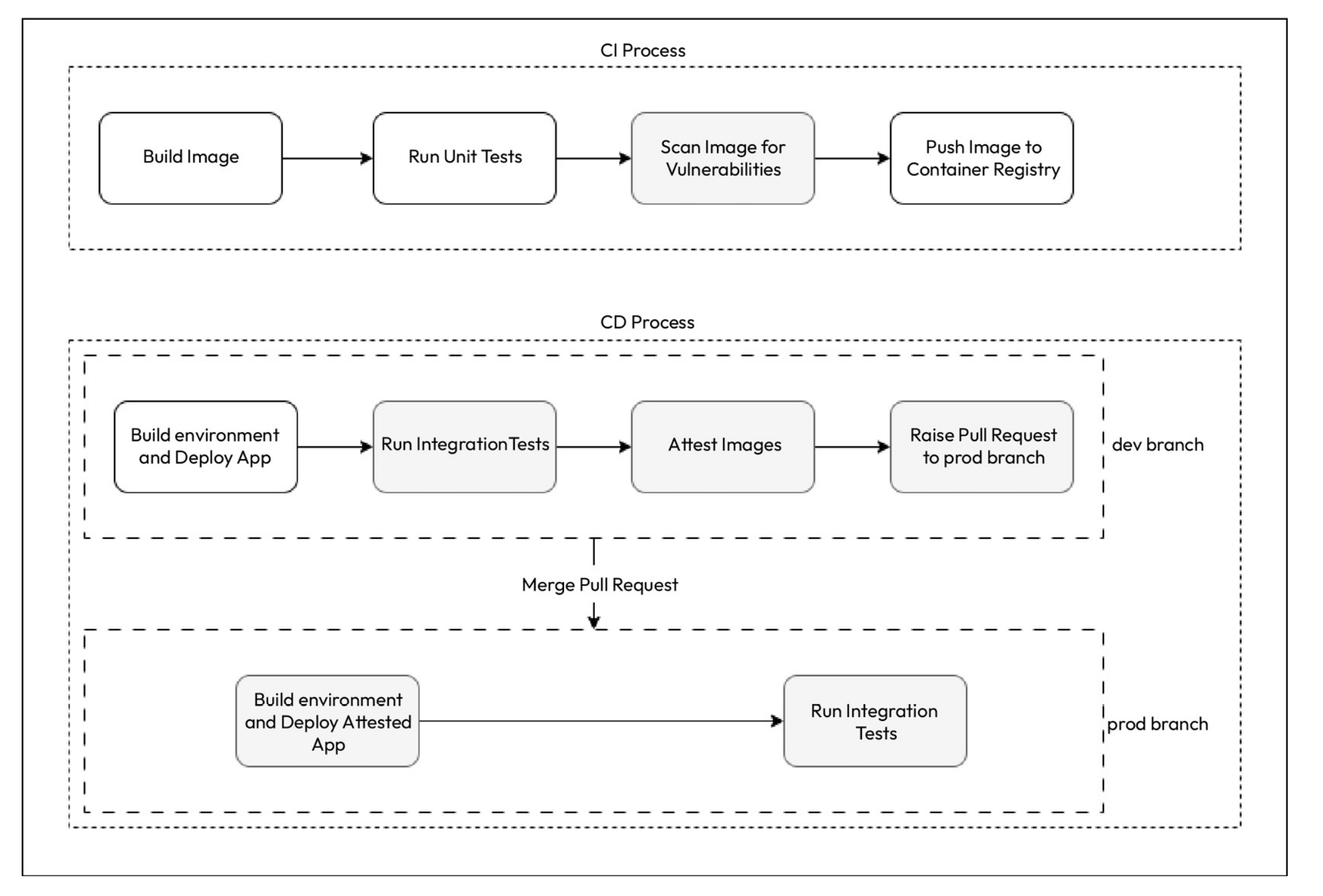
Q) How does a typical CI workflow for a python application look like?
name: Build and Test App
on:
push:
branches: [ main ]
pull_request:
branches: [ main ]
jobs:
build:
runs-on: ubuntu-latest
steps:
- uses: actions/checkout@v2
- name: Set up Python
uses: actions/setup-python@v4
with:
python-version: '3.x'
- name: Install dependencies
run: |
python -m pip install --upgrade pip
pip install -r requirements.txt
pip install pytest
- name: Run unit tests
run: |
pytest app-test.py
- name: Install Grype
id: install-grype
run: curl -sSfL https://raw.githubusercontent.com/anchore/grype/main/install.sh | sh -s -- -b /usr/local/bin
- name: Login to Docker Hub
id: login
run: docker login -u ${{ secrets.DOCKER_USER }} -p ${{ secrets.DOCKER_PASSWORD }}
- name: Build the Docker image
id: build
run: docker build . --file Dockerfile --tag ${{ secrets.DOCKER_USER }}/mdo-posts:$(git rev-parse --short "$GITHUB_SHA")
- name: Scan Image for Vulnerabilities
id: vul-scan
run: grype -f critical ${{ secrets.DOCKER_USER }}/mdo-posts:$(git rev-parse --short "$GITHUB_SHA")
- name: Push the Docker image
id: push
run: docker push ${{ secrets.DOCKER_USER }}/mdo-posts:$(git rev-parse --short "$GITHUB_SHA")